Our hosting company allocated an additional 100GB to our VMWare Ubuntu server. In order to use this newly allocated space we needed to follow the steps below:
First, we checked to see if the newly allocated space was available.
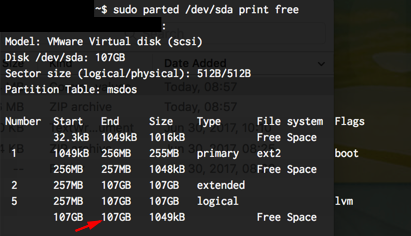 The space wasn't showing initially, so we re-scanned the interface.
The space wasn't showing initially, so we re-scanned the interface.
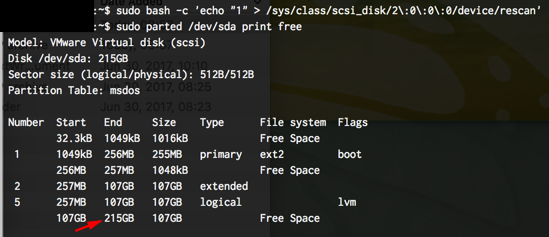
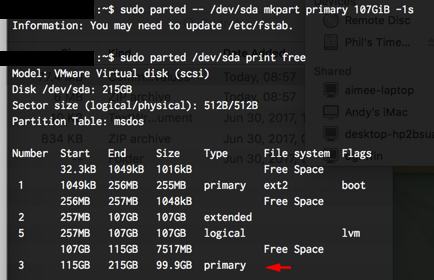



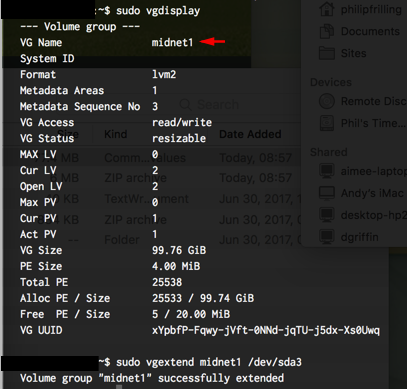
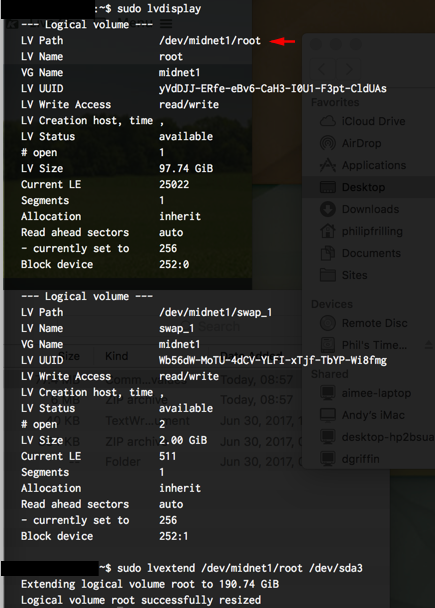
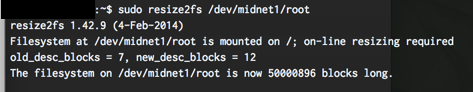
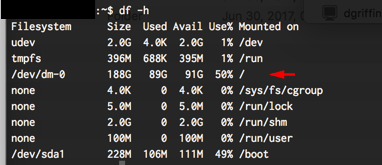 Thanks for the steps: http://innovationsts.com/?p=4884
Thanks for the steps: http://innovationsts.com/?p=4884
sudo parted /dev/sda print free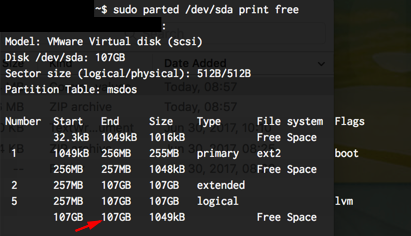 The space wasn't showing initially, so we re-scanned the interface.
The space wasn't showing initially, so we re-scanned the interface.
sudo bash -c 'echo "1" > /sys/class/scsi_disk/2\:0\:0\:0/device/rescan'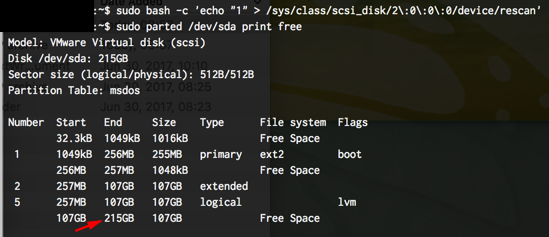
sudo parted -- /dev/sda mkpart primary 107GiB -1s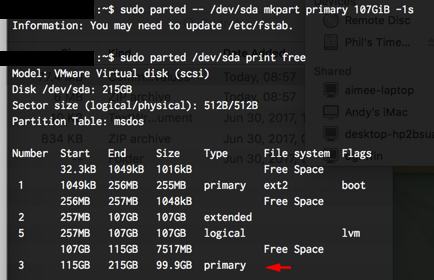
sudo partprobe /dev/sda
sudo pvcreate /dev/sda3
sudo vgdisplay
sudo vgextend midnet1-demo-vg /dev/sda3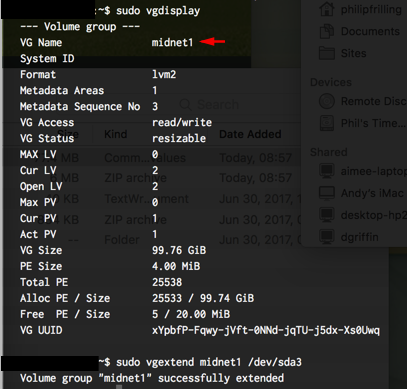
sudo lvdisplaysudo lvextend /dev/midnet1-demo-vg/root /dev/sda3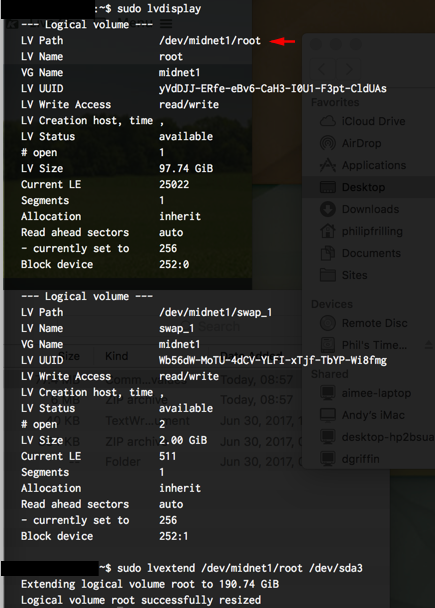
sudo resize2fs /dev/midnet1-demo-vg/root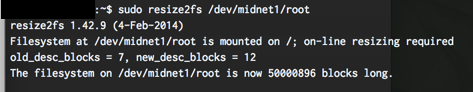
df -h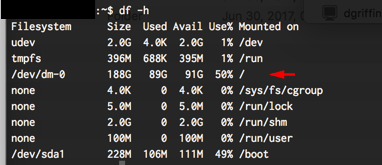 Thanks for the steps: http://innovationsts.com/?p=4884
Thanks for the steps: http://innovationsts.com/?p=4884